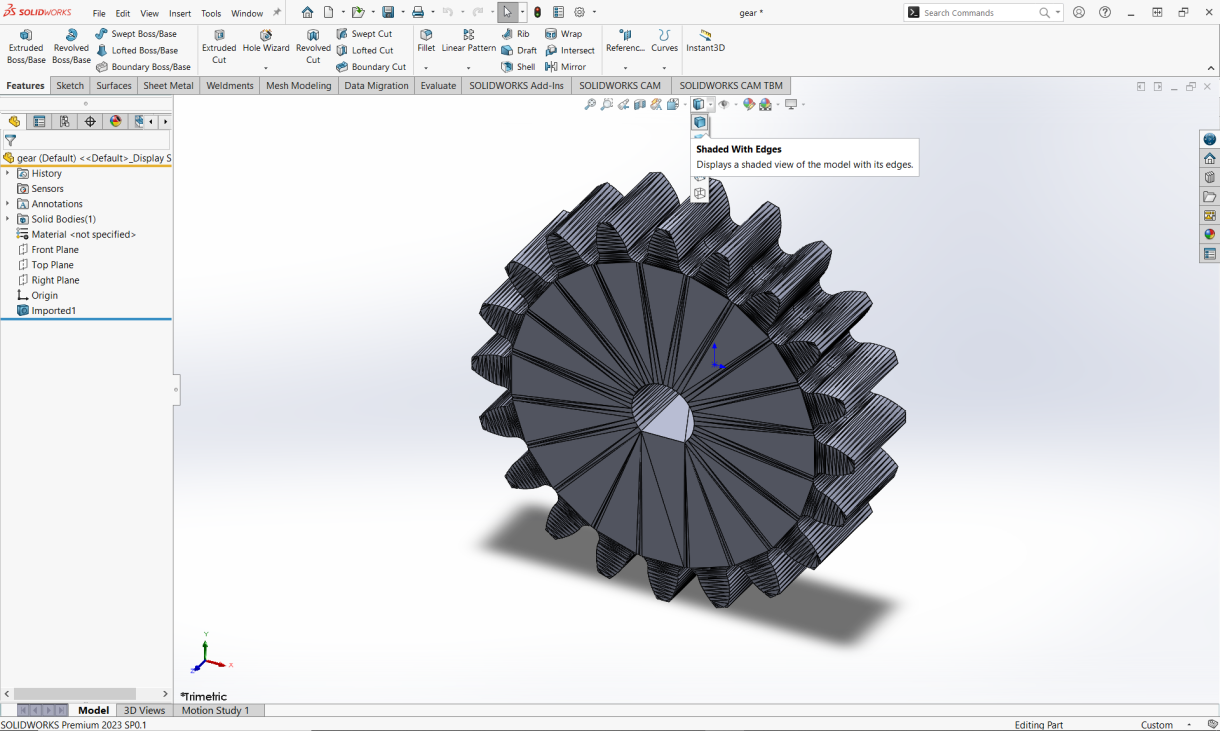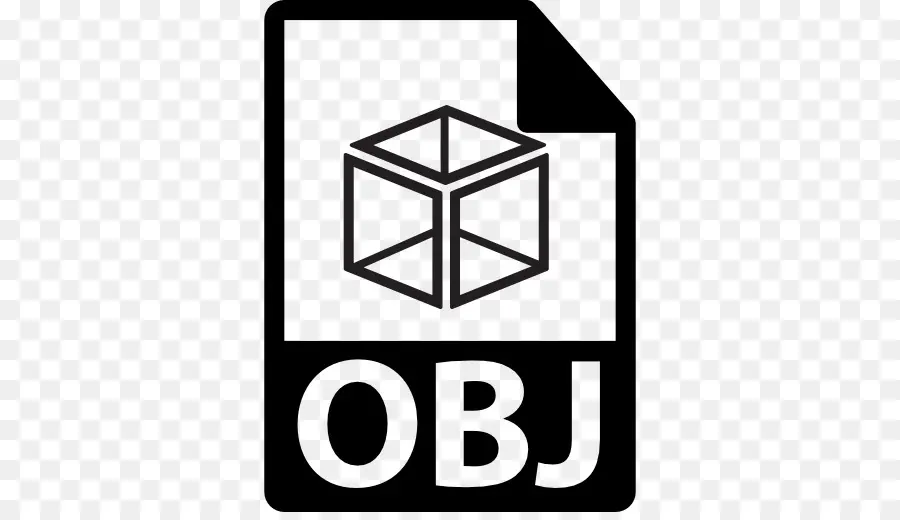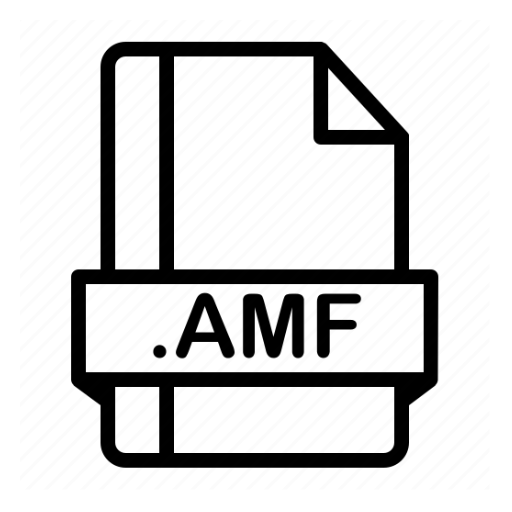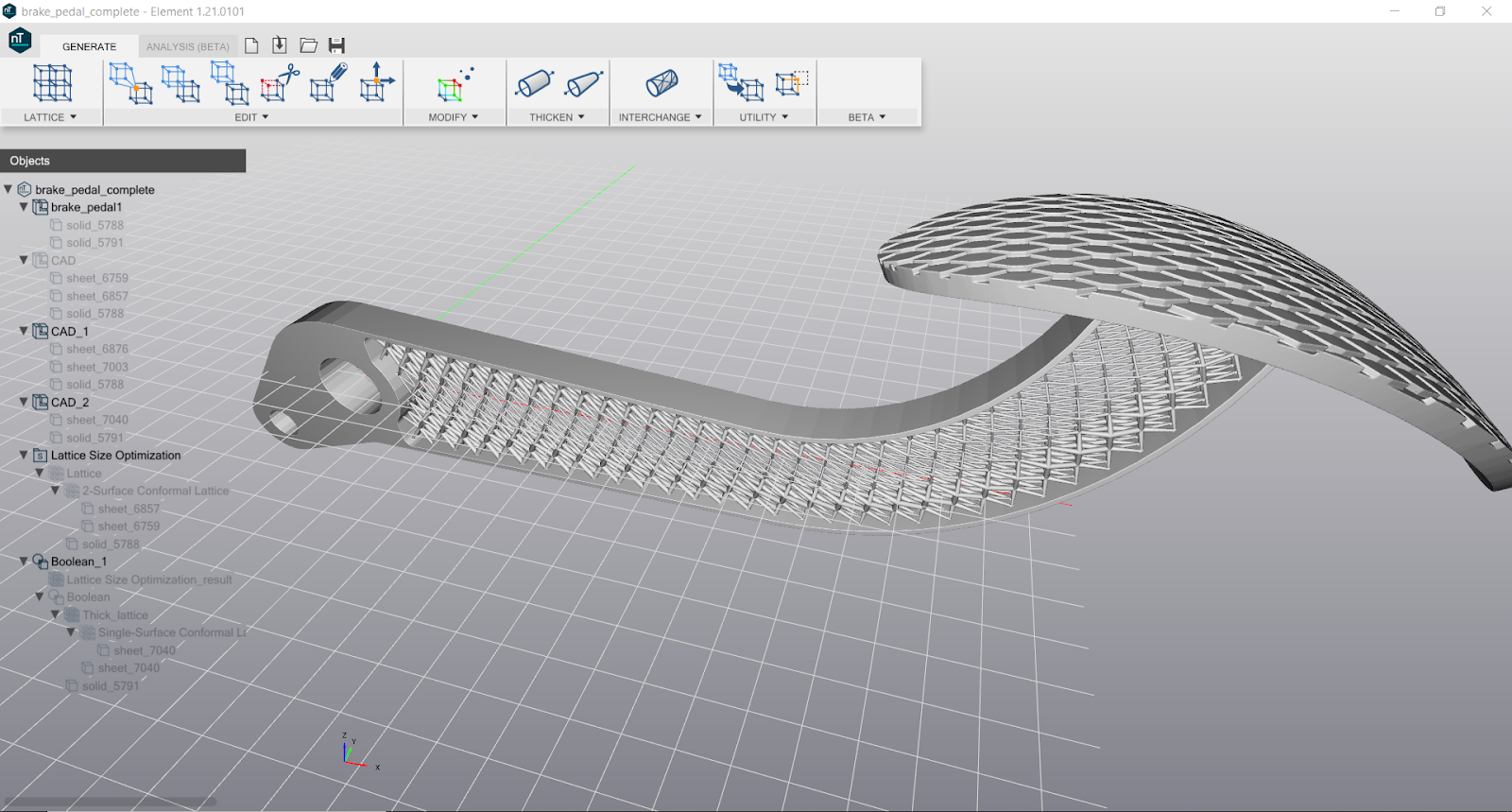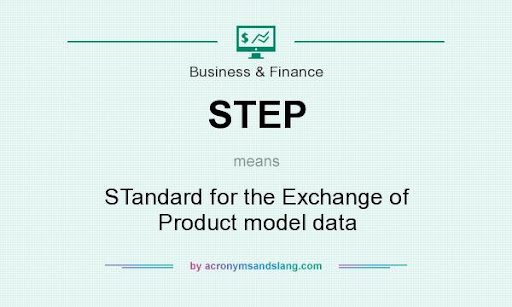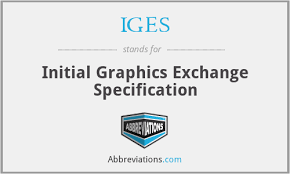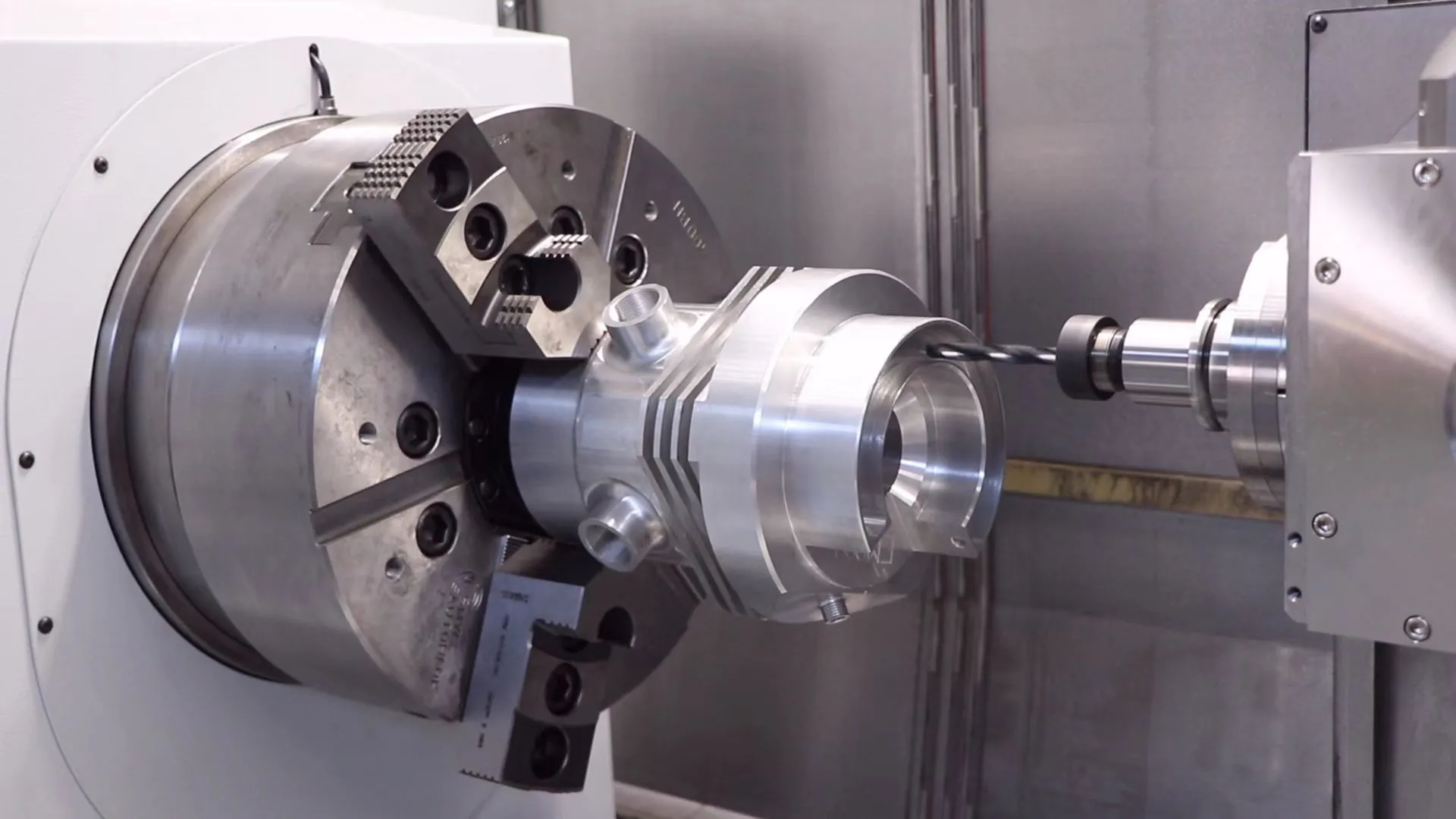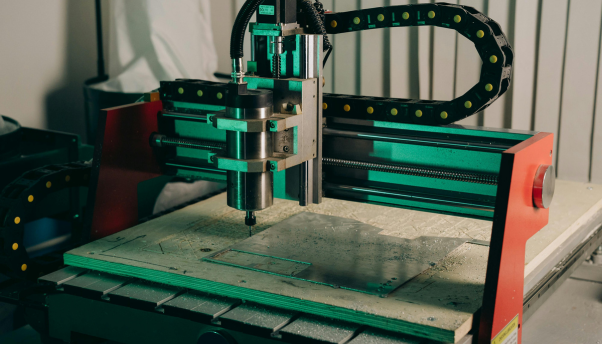What’s most interesting about 3D printing file types is their crucial role in additive manufacturing, high compatibility, precision, and workability throughout the printing process. In fact, turning everything into 3-dimensional objects using 3D printing files is an art, and it is a fun way to do it.
There are many types of 3D printing file formats, though all of them have the same outcome and function: turning materials into objects.
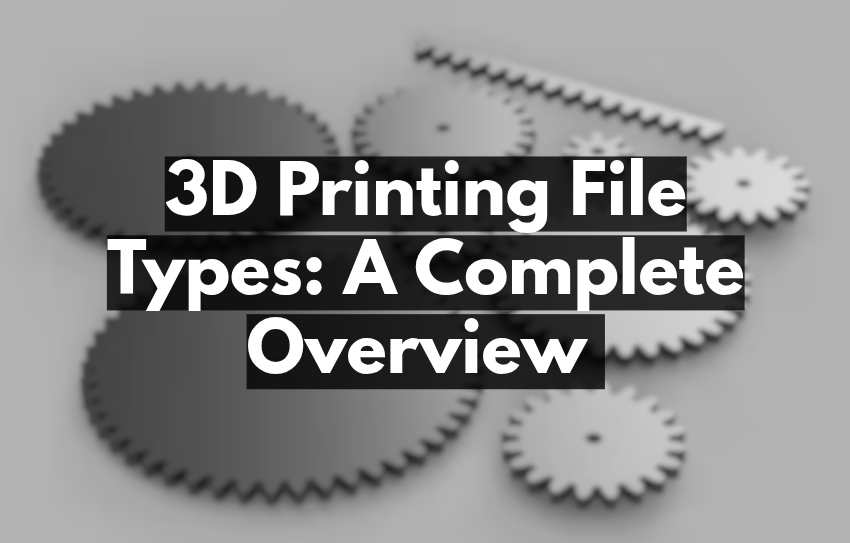
Here, you will find the most common 3D printing file types, their definitions, and instructions for making them.
What Are 3D Printing Files?
3D printing files are digital formats that store all the information about 3D models in a way your computer can use and understand. The files contain diverse data, including geometric structural material, all used to make the exact print of the model.
Since not all types of 3D printer files can store every piece of information, you need to choose the correct format for your computer.
Now, while creating a 3D model, you will use these 3D print file formats. They mostly use a simple process.
The common software they use is CAD software.> Choosing a file format for saving your work information> That can be either STL, OBJ, AMF, 3MF, PLY, etc.
Many 3D printing file types exist, although these 10 are the most used worldwide. Following are the top 10 3D printing file types you need to know.
STL (Stereolithography)
The STL file format is one of the most recommended file types for 3D printing. STL is also known as Stereolithography, and it is the input data for 3D slicer software. Chuck Hull designed this printing process when he was working on one of the 3D systems in the 1980s.
STL files consist of surface geometry, mostly for virtual 3D objects, with no other properties. If you talk about compatibility with CAD software, then STL is supported by it.
Advantages:
- It is supported by 3D printers and other slicing software, including CAD.
- It is a straightforward and lightweight file format.
Disadvantages:
- It may lack colour, texture, and other material property data.
- Sometimes, precision can be lost because of triangular mesh approximation.
OBJ (Object File)
OBJ is another recommendation from top experts. It is a common file format for 3D printing. So, it cannot only support geometric shapes but also texture information. These abilities can make the 3D prints more creative and visually aesthetic with multiple colours and textures.
If you are more interested in animation printing, OBJ might not be the option for you because it does not support it. However, OBJ, known as the Object File, is still supported by many 3D printers.
Advantages:
- OBJ is best for colours and texture mapping.
- It is likable for the representation of curved surfaces and, in fact, is more accurate than STL.
Disadvantages:
- It comprises a larger file size.
- You may not find OBJ in many 3D printing software.
AMF (Additive Manufacturing File Format)
AMF is also considered the 2.0 of STL. One reason is that it supports most materials and more colors; in fact, it overcomes many of the limitations of STL and OBJ formats. AMF, known as the Additive Manufacturing File format, is best for detailed texture, multicolour, and material design. It allows the creation of more accurate geometric structures. All these attributes make it an ideal choice for any type of 3D printing project.
Advantages:
- It is the best version of both STL and OBJ.
- Supports most of the materials and colour data
- Best in percussion and curved surfaces.
Disadvantages:
- It is not supported much by 3D printing software and is probably less than STL and OBJ.
- Complex file structure.
3MF (3D Manufacturing Format)
The 3MF is the 3D Manufacturing Format, an XML-based system created for additive manufacturing. It is best for defining colours, materials, and precise shapes. In fact, these are the items you will not find in STL files. Moreover, Autodesk®, Dassault, Netfabb®, Microsoft®, SLM, HP®, and Shapeways are some of the software that support 3MF printing-type files.
Advantages:
- You will find better compression while 3D printing using 3MF.
- It can support metadata colours and multi-material design.
Disadvantages:
- Not as widely trusted as STL and OBJ
- Most of the software does not support it
STEP (Standard for Exchange of Product Data)
STEP is another type of 3D printing file that allows for the exchange of product design information. It is supported by some of the most used software, like CAD. It delivers a neutral file format that creates a complete data set.
Advantages:
- If you are using CAD software, then STEP is ideal for you.
- Best for engineering applications.
- Contains better precision and better design integrity.
Disadvantages:
- It may not be supported by many 3D printers
- You will need conversion to STL or other printable formats.
IGES (Initial Graphics Exchange Specification)
Another recommended 3D printer file type is the Initial Graphics Exchange Specification. It is a vendor-neutral file format widely used in ASCII text. It supports all complex geomatics and most engineering data, making it ideal for such designs. Some common software like CAD supports it, though it creates a very large file that can take up a lot of space.
Advantages:
- Comprises complex geomatics and engineering data
- Best for CAD-based 3D printing applications.
Disadvantages:
- You will need a conversion for the use of 3D printers.
- It is a larger file size than other types of files.
G-code
G Code, or the GCO file extension, is a set of all the CAM equipment, especially the operational language for most 3D printers. In fact, it is the most recommended one. One of its best attributes is that it directly controls 3D printer movements and easy-to-go settings.
Advantages:
- Best for any 3D printer
- Automatically controls 3D printer movements
- Can optimize specific printer settings
Disadvantages:
- It is primarily printer-specific and not a universal file format
- You will require slicing software for creation.
VRML (Virtual Reality Modeling Language)
VRML, abbreviated as Virtual Reality Modeling Language, is another common format for representing VR and objects. It contains vertices and edges of 3D polygons, including colours, reflectivity, transparency, and, most importantly, UV-mapped textures. It is best to use VRML with Slicer software.
Advantages:
- VRML supports colour and texture mapping.
- Best for full-color 3D printing
- Best if you are using Slicer software.
Disadvantages:
- There are very few printers that support it.
- The file size is notably larger than STL and OBJ.
PLY (Polygon File Format)
PLY, known as the Polygon file format, is a valid 3D printer file format widely used for storing 3D models, especially those composed of polygons. It comprises colours, texture information, and other elements, making it adaptable for diverse applications. More importantly, it is recommended for those who just started 3D modelling and printing.
Advantages:
- The best type of file that stores colour and texture information
- Beneficial for 3D scanning and other complex models.
Disadvantages:
- It is not that common for 3D printing.
- You may need software compatibility because not all software supports it.
FBX (Filmbox)
FBX is another type of 3D printer file used for 3D geometry and animations. Many programs are perfectly compatible with FBX files, especially augmented and virtual reality. Moreover, it is the best for animation sequences. It is not the best for slicer software; if you are using it, then it is not for you.
Advantages:
- Best for animations, textures, and lighting
- Mainly used for professional use, like modelling and game design.
Disadvantages:
- It is not the best primary format for 3D printing.
- Like many others, FBX also requires conversion for compatibility. Requires conversion for compatibility
Classification of Common 3D Printing File Formats
| File Type | Usage | Supports Color? | Supports Texture? |
| STL | Best for Prototyping | No | No |
| OBJ | Mostly Detailed Models | Yes | Yes |
| AMF | Used for Advanced Printing | Yes | Yes |
| 3MF | Best for Modern Printing | Yes | Yes |
| PLY | Common for Scanning Data | Yes | Yes |
| VRML | Vital for Full-Color Printing | Yes | Yes |
| G-code | Ideal for Printer Instructions | No | No |
| STEP | Best for Engineering | No | No |
| IGES | Used for Industrial CAD | No | No |
| X3D | Best for Web Applications | Yes | Yes |
How to Create 3D Printing Files for Your Project
CAD software like AutoCAD, Blender, or Fusion 360 can create 3D print file types. The simple process includes designing, exporting, and slicing models into printable formats.
How to Resize 3D Printing Files
Resizing 3D printing files is very important when optimizing them, especially for the material used in them. Moreover, it is essential to enhance printer compatibility.
Software like Fusion 360, Tinkercad, and Blender enable precise scaling without compromising quality.
Upload Your 3D Files and Get A Quote.
Future Parts is your ideal choice if you need high-quality 3D printing services. They offer diverse services, including precision 3D printing with various material options, and the most important one is fast turnarounds.
Most of their key selling points include
- Future Parts quickly creates 3D-printed prototypes, allowing you to touch, see, and test your design in physical form.
- They print 3D prototypes using a wide variety of materials.
- Reasonable pricing and fast shipping
- Services like using SLA or SLS 3D printing technology to enhance with additional texturing, paint, other accents and even additional moving parts or inserts.
All you need to do is visit Future Parts’s 3D Printing services page, upload your 3D files, receive a quote about what you need best, and then start collaborating with them.
Recent Advances in 3D Printing File Formats for 2025
Following are some of the most advanced 3D printing formats for 2025.
Best 3MF Features:
The 3MF printing file format is used worldwide thanks to its multi-material printing, which is very famous in many regions.
AI-Optimized STL Files:
AI is the new trend worldwide; better mesh optimization using AI to improve printing quality is needed. For that, STL files are used at their best.
Blockchain-Based File Security:
Another one is blockchain-based file security because of its rigid security, which makes the 3D designs more proprietary.
FAQs
What are the most common 3D printing file formats?
There are many 3D printing file formats, although the most common ones include STL, OBJ, and 3MF. These are the ones you will find compatible with almost every printing software, and they offer many benefits that can perfectly fit your requirements.
Is OBJ or STL better for 3D printing?
OBJ and STL are both better for 3D printing, although there is a difference based on your requirements. OBJ is best for color and texture printing, while STL is known for being a simpler and more universally supported format that allows for simple and even complex printing at some points.
What is the best file system for 3D printing?
The best file system for 3D printing is 3MF, hands down. Most experts recommend others, though most recommend 3MF because of its efficiency and feature support system.
Conclusion:
Looking for the best 3D printing file types? These top 10 are the best for you. There is no specific ranking among these; all can be used and will give you the best result, though it depends on your requirements. Some are better in some aspects and some in others. So read all its pros and cons and then decide which 3D printer file types suit best with your requirements.